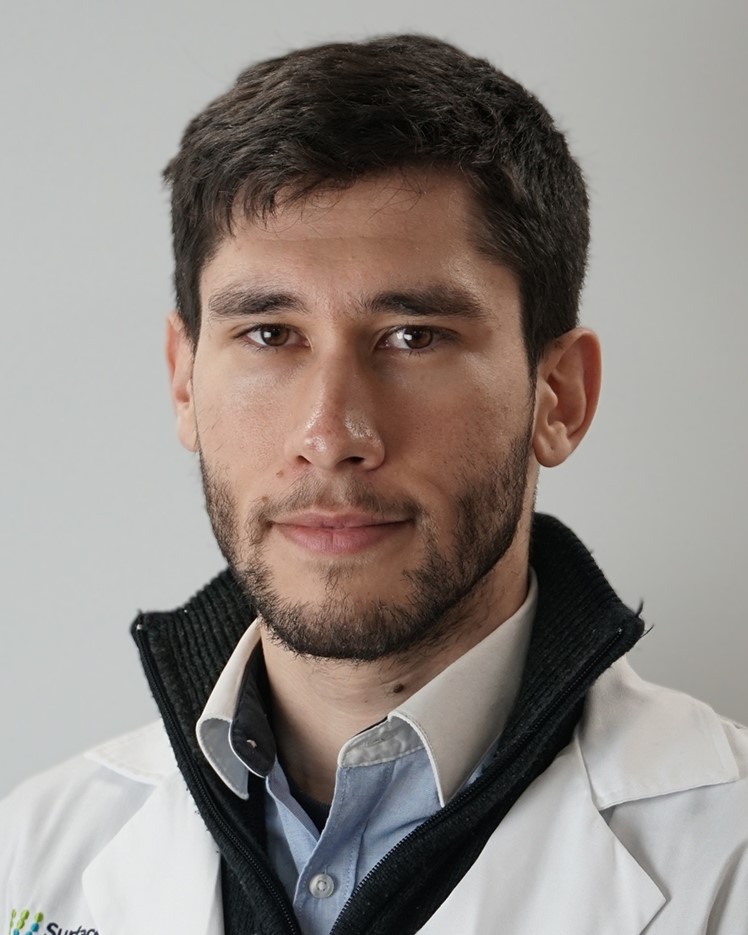Plotly vs. Bokeh: Interactive Python Visualisation Pros and Cons
tags: programming - pythonOver the last year, I’ve worked extensively with large datasets in Python, which meant that I needed a more powerful data visualisation than trusty old Matplotlib. There are essentially only two libraries which provide the high level of interactivity I was looking for, while being mature enough: Plotly (+Dash) and Bokeh. Each has their own strengths and weaknesses and after taking some time to work with both, I can honestly say that there’s no best option.
What I wanted
There were two uses I had in mind for this kind of visualisation tool. First, while working in iPython or the Jupyter notebook, I wanted something that can allow me to quickly explore the data in a straight-forward, interactive way. While there are interactive backends for Matplotlib, working in tandem with Jupyter widgets (ipywidgets), I found them somewhat cumbersome to use, and requiring a large amount of boilerplate code. I was therefore looking for something that can quickly generate a figure where zooming, panning and rescaling were as easy as possible.
The second use case is the construction of shareable dashboards. I am a big proponent of data visualisation: a picture is worth 1000 words, but an interactive figure is worth 1000 pictures. There are many great tools out there for professional data aggregation and visualisation which are part of various business intelligence (BI) suites: think Tableau, Microsoft Power BI, Amazon QuickSight etc. These also have something else in common: they are expensive and difficult to set up unless you are part of a Fortune 500 company and can afford to dedicate an entire department to the task. Another important caveat is the breadth of knowledge required to take data from the conceptual phase to an application phase. There are tools which fit at each point of the process: acquisition, processing, storage, serving, display, with each one often requiring a different programming background (R/Python, SQL/NoSQL, JavaScript/TypeScript). It is often better for small projects to use a toolchain that has some batteries included, and works in a single environment (like Python or R). This is, of course, at the cost of flexibility and performance.
What then?
Python is my go-to programming language. It is one of the few which combines ease of use with unmatched versatility. Since both Plotly and Bokeh are libraries which offer projections in Python, it was only natural to try them out for the aforementioned purposes. It can be very easy to start out with either one, but for more advanced uses they begin to run into some quirks. I’ll start with an overview of these libraries, give examples of how they can be used interactively and as a dashboard, and finally compare them on specific features. Let me also preface this discussion by saying that I am not a programmer by training, so expect the opinion of someone learning as they go.
Of the two, Bokeh appears to have a much smaller core team, which means that their product is leaner and meaner, with a fairly narrow focus of what the module can and cannot do. On the other hand, the lack of manpower means that they are often slow to bring new features to the code (I am still waiting for a good table component for data) and some bugs can linger for longer that expected. It is Python-centric and deeply integrated with the language, although secondary R, Julia and Scala bindings exist with various states of feature parity. There are also a host of other third party modules, part of the HoloViz framework (like HoloViews, GeoViews and Datashader), which attempt to extend Bokeh (and Matplotlib!) with a higher level interface. Unfortunately, there is a large degree of overlap between features, making their use somewhat confusing.
Plotly is a more platform agnostic framework, attempting to not only bring full-featured bindings for Python, but also for R (and pure JavaScript as well). The folks at Plotly have recently made multiple changes after a new round of seed funding, in particular moving away from the previous business model of attempting to host all graphs on their servers, and placing an emphasis on flexibility. They are attempting to customise their offering to multiple use cases, by using modules that offer access to different functionality through the same underlying framework: besides Plotly, there is Dash for dashboards, Plotly Express for fast figure generation, Figure Factories for complex, preset, layouts, Dash DataTable for tabular display etc. While this means that the library is more fully featured on its own, it can be confusing, as there are multiple ways of getting similar results, with no intuitive explanation as to which should be used. The transition to an investor-backed company also means that Plotly is expected to become profitable somewhere down the line, which raises some question regarding the long-term commitment to open source.
Use in Jupyter / iPython / scripts
The two frameworks provide an object-oriented interface to figure creation.
Plotly also offers more direct functions (à la plt.plot) with their Plotly
Express module. I tend to use the latter the most, since it is faster. Here are
simple examples for each framework, each with the resulting output. It’s obvious
that there’s not much difference in terms of code and features, and both
frameworks do a good job for this use case.
Bokeh
from bokeh.plotting import figure, output_notebook, show
output_notebook() # needs to be called to output in the notebook
# prepare some data
x = [0.1, 0.5, 1.0, 1.5, 2.0, 2.5, 3.0]
y = [i**2 for i in x]
# create a new plot
fig = figure(
tools="pan,box_zoom,wheel_zoom,zoom_in,zoom_out,reset,save",
title="Example Bokeh plot",
y_axis_type="log",
y_range=[0.001, 10**3],
x_axis_label='Sections',
y_axis_label='Particles (log)',
plot_width=600, plot_height=400,
)
# plot some data ('renderers' in Bokeh)
fig.circle(x, x, legend_label="y=x", fill_color="white", size=8)
fig.line(x, y, legend_label="y=x^2", line_width=3, line_color="red")
# show the results
show(fig)
The resulting figure is below. Try it out, it’s interactive!
More info on how to customise figures to your liking can be found on the Bokeh page.
Plotly
import plotly.graph_objects as go
# prepare some data
x = [0.1, 0.5, 1.0, 1.5, 2.0, 2.5, 3.0]
y = [i**2 for i in x]
# create a new plot
fig = go.Figure(
layout=dict(
title="Example Plotly plot",
yaxis_type="log",
yaxis_range=[-3, 3], # Plotly takes ranges differently!
xaxis_title='sections',
yaxis_title='particles',
)
)
# plot some data ('traces' in Plotly)
fig.add_trace(go.Scatter(x=x, y=x, mode='markers', name="y=x", marker=dict(color='royalblue', size=8)))
fig.add_trace(go.Scatter(x=x, y=y, name="y=x^2", line=dict(width=3)))
# show the results
fig.show()
As before, the resulting interactive figure is below.
More info on how to customise figures to your liking can be found on the Plotly page.
Use as a dashboard
When it comes to using either Bokeh or Plotly in a hosted dashboard,
it is useful to understand some of the under-the-hood concepts. Both
frameworks are based on a producer-consumer architecture communicating over
JSON. What this means is that the Python (or R, or Julia…) part of the
framework runs on the server and generates JSON objects, which are then passed
to a JavaScript library running browser-side. This library, plotly.js (a
D3.js wrapper) or bokeh.js respectively, takes care of displaying the data
in the browser. In most cases, no JS knowledge is necessary in order to use
their capabilities. Bokeh tends to have more layers of abstraction then
Plotly between the Python objects and the underlying data structure,
because it attempts to keep the two in sync.
It is also the case that both frameworks integrate with an existing Python-based web server which takes care of the nitty-gritty networking: Flask for Plotly and Tornado for Bokeh. Similarly, knowledge of the inner workings of these servers is not required, unless you plan to heavily customize the application. It should be noted however that the Bokeh backend, Tornado, operates over WebSockets. This means that communication between server and client is done on a continuously connected “pipe”, meaning it’s faster, asynchronous and with less overhead, allowing Bokeh apps to be more feature-rich in terms of interactivity. On the other hand, the Plotly server backend, Flask, is a WSGI microframework, which is configured out of the box to be synchronous. Plotly dashboards can’t easily save intermediary calculations for example.
Plotly
When it comes to Plotly, the dashboard functionality is handled by the
complementary Dash library. In the code, a global
app object is created, which is then accessed through properties such as
app.layout and app.callback. Writing apps in Dash is as declarative as
creating figures in Plotly, with the app layout composed by nested dictionaries
which end up resembling HTML in organisation. Interactivity is handled through
annotated callback functions, which specify objects as Inputs and Outputs
e.g. when a button is pressed ( Input ) a figure output is changed to become
logarithmic ( Output ) . The model is easy to understand and to start working
with. A basic example takes the form of:
import dash
import dash_core_components as dcc
import dash_html_components as html
from dash.dependencies import Input, Output
# The global app object
app = dash.Dash(__name__)
# The layout, including html, widgets and figures
app.layout = html.Div(children=[
html.H1(children='Hello'),
html.Div(id='my-div', children='Your text will go here!'),
dcc.Input(id='my-id', value='initial value', type='text'),
dcc.Graph(
id='example-graph',
figure={
'data': [
{'x': [1, 2, 3], 'y': [4, 1, 2], 'type': 'bar', 'name': 'A'},
{'x': [1, 2, 3], 'y': [2, 4, 5], 'type': 'bar', 'name': 'B'},
],
'layout': {
'title': 'Dash Data Visualization'
}
}
)
])
# A callback example
@app.callback(
Output(component_id='my-div', component_property='children'),
[Input(component_id='my-id', component_property='value')]
)
def update_div(input_value):
return 'You entered "{}"'.format(input_value)
if __name__ == '__main__':
app.run_server(debug=True)
And can be run directly as python app.py.
Bokeh
The Bokeh
server is
slightly more difficult to get started with. In Bokeh terminology a similar
global object (a current document, or curdoc) is created, to which multiple
python roots can be added, where each root is a figure or complex layout. To
fully understand the model it helps to know that in the end, an HTML template is
populated with the roots, and becomes the document for a session. Callbacks
are pure Python functions, and do not have to be specially marked, just attached
to specific triggers such as buttons. A very simple example is as follows:
from random import random
from bokeh.layouts import column
from bokeh.models import Button
from bokeh.plotting import figure, curdoc
# create a plot and style its properties
p = figure()
# add a text renderer to our plot (no data yet)
r = p.text(x=[0, 100], y=[0, 100], text=['start', 'end'])
# store a link to the plot data
ds = r.data_source
# create a callback that will add a number in a random location
def callback():
new_data = {}
new_data['x'] = ds.data['x'] + [random()*70 + 15]
new_data['y'] = ds.data['y'] + [random()*70 + 15]
new_data['text'] = ds.data['text'] + [f"{random():.2f}"]
ds.data = new_data
# add a button widget and configure with the call back
button = Button(label="Press Me")
button.on_click(callback)
# put the button and plot in a layout and add to the document
curdoc().add_root(column(button, p))
Which should be run with the Bokeh server as bokeh serve app.py.
Complex dashboards
I’ve built applications using either Dash or the Bokeh Server. For a working example of a complex Bokeh application, check out my dashboard exploring potential gas separation materials from the NIST database here, and its source. For an example of how to use Plotly to create a dashboard, have a look at this overview of heavy metal albums, as well as its own source.
Strengths and weaknesses
Plot features
For 2D data, both frameworks can deal well with scatter, line, bar and map charts, as well as many other domain-specific figures. Interactivity is superb, with simple and intuitive motions to pan, zoom, rescale etc. The ability to hover over the data to get detailed information is also standard for the two. One Bokeh-specific feature that it allows for some inherent data transformations, such as adding jitter to crowded plots, although these can be implemented in Plotly manually with some data treatment.
On the other hand Bokeh has no inherent 3D graphing functionality, and it is here where Plotly takes the lead. It can generate complicated 3D scatter and surface plots that make it invaluable for exploratory tasks like principal component analysis. Combined with the fact that Plotly has more types of graphs available out of the box (although they are only useful in very specific fields), makes it comes out ahead.
Winner: Plotly
Ease of learning and use
As seen above, generating figures with either library is quite similar. However, with the recent introduction of Plotly Express, one-line plotting with Plotly from a Pandas DataFrame can be as easy and terse as what is offered by Seaborn.
import plotly.express as px
fig = px.scatter(df, x="sepal_width", y="sepal_length")
fig.show()
However, like with Matplotlib, I have found that styling graphs for exactly what
you want with either Bokeh or Plotly can be quite tedious. The fact that the
functions and properties seem to follow per-case naming bases, means that
keeping an open browser tab to the online reference, or repeatedly calling
help(), is going to be the norm. What is worse, code examples given in either
documentation often use completely different method calls and coding styles,
meaning that the learning curve can be steep. It used to be the case that
documentation for Bokeh was quite incomplete, but recent updates addressed that,
so now it is at a similar level for both libraries.
Winner: Plotly, but only by a small margin.
Data handling
While both libraries can easily take lists, arrays and DataFrames as data, a key
feature of Bokeh comes in the form of a ColumnDataSource, a custom
data storage class which can be considered somewhere between a
pandas.DataFrame and a dict. It can be passed to multiple graphs, which
results in a shared dataset, linked between all visualisations. What is more,
data contained within can be easily appended or patched, making dashboards which
rely on very large datasets much quicker to update. On the other hand, the same
ColumnDataSource forces you to adopt a set format for your data, with equal
length columns, and means that you lose some of the methods of a real DataFrame.
However, I found this to be a small price to pay for the resulting features.
from bokeh.layouts import gridplot
from bokeh.plotting import figure, show
from bokeh.models import ColumnDataSource
source = ColumnDataSource(
data={
'x_values': [1, 2, 3, 4, 5],
'y_values': [6, 7, 2, 3, 6],
'z_values': [5, 4, 3, 2, 1],
})
f1 = figure()
f1.circle(x='x_values', y='y_values', source=source)
f2 = figure()
f2.line(x='x_values', y='z_values', source=source)
show(gridplot([[f1, f2]]))
Plotly is able to similarly take dictionaries, lists and DataFrames, but there are no easy ways to connect graphs to the same underlying dataset. On the other hand, it has a deeper integration with DataFrames, allowing syntactic sugar such as automatic plot generation or data selection.
Winner: Bokeh
Dashboard interactions
The biggest downside of Dash is the handling of user state. As it stands, all requests are stateless by default. If you have to do an expensive computation, and the user then desires the data to be changed to a logarithmic format the only options are:
- to repeat the entire computation
- store all data in the user’s browser, then send it back when a change is required
- use files or in-memory databases (such as Redis) to cache data
Neither option is both efficient or simple to implement. On the other hand, due to Tornado’s WebSockets, Bokeh allows for constantly-connected sessions and can be easily used for multiple back and forth interactions.
Winner: Bokeh
Server, widgets and integrations
Several components are provided by both frameworks by default to make interactions simple to implement such as buttons, sliders, radio buttons, dropdowns, text input, tables and much more. The Plotly components tend to be slightly more refined out of the box, but both do the job just fine.
Plotly benefits by an extensive debug layer on both the browser and Python side, which attempts to provide verbose details if something goes wrong and reload the application on any code change. I found this to be a mixed bag, as it can be equally helpful and annoying. Your mileage may vary.
Finally, both servers allow for the option to override the default HTML, CSS and JS that is loaded in the final application, making it possible to use standard web components and cohesively theme your app. I found that HTML templates were easier to specify with Bokeh, being part of the dashboard folder structure. However, since the layout capabilities are much more advanced in * Plotly/Dash*, it’s less likely to be needed.
Winner: Both
Conclusion
As we’ve seen, both Plotly and Bokeh can be powerful tools in their own right, although they come with their own quirks and challenges. If I want something quick to use in the Jupyter notebook, I would reach to the new Plotly Express framework. For the construction of a complex dashboard, necessitating observing the same underlying data set, perhaps with some lengthy calculations thrown in that need to conserve user state, Bokeh is the likelier choice.